BetMGM Troubleshooting Guide: Enhance Your Betting Experience
BetMGM users frequently face issues like login problems, app crashes, or blocked access, but we’ve got the solutions for you. Our experts have researched solutions to help you troubleshoot problems like BetMGM not working on Chrome or the mobile app not loading. Look through our guide for quick fixes and get back to betting smoothly!
100% Up to 1000$ Welcome Bonus
Common Issues and How to Fix Them
Accessing BetMGM on Chrome or dealing with other errors can be a challenge. It’s important to have effective solutions at hand for such problems. We turned to Reddit for assistance. There, we identified common challenges faced by users in the realm of online gambling. To help navigate these issues, our team has created detailed step-by-step guides for resolving these complications.
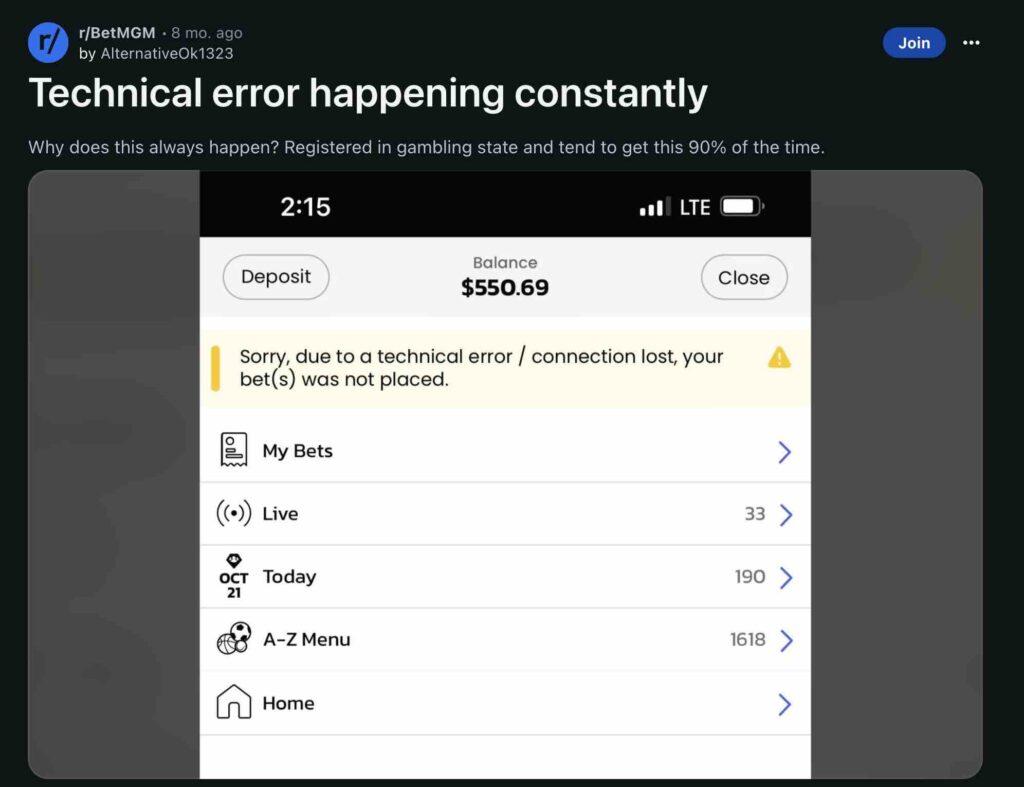
BetMGM is not working on Chrome
BetMGM usually provides a smooth betting experience. However, some users have reported issues with MGM bet not work on Chrome. If you’re having issues accessing BetMGM on your Chrome browser, here are some steps to help resolve the issue:
- Step 1Clear Cache and Cookies
From your Chrome menu, go to More Tools, then select Clear Browsing Data. Make sure you select both Cookies and Cache to clear.
- Step 2Try a Different Browser
If the issue persists, consider switching to a different browser, such as Firefox or Safari.
- Step 3Restart Your Device and Internet Connection
Sometimes, a simple restart fixes minor technical glitches.
- Step 4Reinstall Chrome
Uninstall Chrome from your device, then download and reinstall it from the official website.
- Step 5Check Your Security Settings
Make sure your firewall or other security settings are not preventing BetMGM from functioning properly.
- Step 6Contact Customer Support
If you still can’t resolve the issue, contact MGM’s customer support. Provide a screenshot and full description of the issue for efficient help.
- Step 7Try the Mobile App
If you can’t access MGM on Chrome, try using the mobile app available on both iOS and Android platforms.
BetMGM is not letting me place bets
Running into issues while placing bets on MGM is quite frustrating. You might come across a notification that says, “betmgm we cannot place your bet,” even though the app seems to be working fine. This issue often stems from certain restrictions on your account.
One of the primary reasons for this could be an account limitation. This is a common practice among sportsbooks when a user consistently scores wins. To balance their financial risks, sportsbooks might limit such accounts, resulting in messages like “Your requested bet is over the allowed limit” when you attempt to place a bet.
This issue has been reported by various users across platforms like Reddit, which shows it’s a common problem among MGM users. Some of them shared their experiences where they couldn’t place bets due to continuous technical errors, leading to missed opportunities when odds changed favorably.
- Step 1Check Account Limitations
If you see a message such as “Your requested bet is over the allowed limit,” this could be due to limitations placed on your account by sportsbook.
- Step 2Switch to a Different Sportsbook
If you consistently win bets, MGM might limit your betting capacity. In this case, consider switching to another sportsbook.
- Step 3Contact Customer Support
Reach out to customer support for assistance if you’re consistently facing issues with placing bets.
- Step 4Consider Legal Actions
If the issue is significant and persistent, seek legal advice.
Access to our site is blocked BetMGM
One of the common issues you may face while using sportsbook is receiving an access error. It means that your website access has been restricted, often due to geo-restrictions or account-related issues. Before deciding to close BetMGM account it’s a moment to check some causes.
There are several reasons. One of them is that your account has been temporarily locked or suspended:
- Account inactivity: If you haven’t made a deposit or placed a bet within the last 180 days, your account may be deemed “Inactive” and get suspended.
- Violation of MGM’s terms and conditions: This includes using a false Social Security Number, having multiple accounts, using a VPN, or failing to provide proof of identity.
- Self-exclusion: If you have self-limited or are listed on a state-wide self-exclusion database, your account will be immediately suspended.
- Other issues such as your driver’s license or other ID expiring or if you are found to be an “Unauthorized Person” (like being directly employed by MGM or one of its suppliers).
If you’re encountering an access error, follow these steps:
- Step 1Verify Your Location
BetMGM might block access due to geo-restrictions. Make sure you’re in a location where sportsbook services are available.
- Step 2Check Your Account Status
Your account might be temporarily locked or suspended. If so, contact website support for assistance.
- Step 3Ensure Compliance with Terms and Conditions
Violating these terms, such as using a false Social Security Number or having multiple accounts, could result in blocked access.
- Step 4Check Your Internet Connection
Ensure you have a stable internet connection and are not using a VPN.
- Step 5Reach Out to the Governing Body
If all else fails, you need to contact the relevant governing body for further assistance.
BetMGM app not loading – Android & iOS
If you find that the MGM casino software isn’t loading on your Android or iOS device, follow these steps to troubleshoot and potentially solve the problem:
- Step 1Check Your Internet Connection
Ensure your device is connected to the internet. Sportsbook relies on a stable internet connection, and without it, the app may not function correctly. Try connecting to a different network.
- Step 2Update the BetMGM casino App
An outdated application version could be the source of the problem. Go to Google Play Store for Android or App Store for iOS, and check if any updates are available for the sportsbook app. If there are, download and install the updates.
- Step 3Force Stop the Application and Relaunch
Try closing the app completely and reopening it. For Android, go to Settings > Apps > BetMGM > Force Stop. For iOS, double-click the home button and swipe the app window away to close it, then reopen the app.
- Step 4Clear App Cache and Data
Clearing the cache and data of the app solves loading issues. On Android, go to Settings > Apps > Sportsbook > Storage > Clear Cache and Clear Data. On iOS, go to Settings > General > iPhone Storage > BetMGM > Offload App, and then reinstall the app.
- Step 5Reinstall the App
If the above steps don’t work, try uninstalling and reinstalling the app. Do this by long-pressing the application icon and selecting Uninstall. Then, go to your device’s app store, search for sportsbook, and reinstall the program.
- Step 6Restart Your Device
Sometimes, a simple restart sometimes solves many software-related bugs. Hold the power button and select Restart (Android), or for iOS, hold the power button and volume down button together until you see the power off slider, then slide it to turn off your device. After a few seconds, turn your device back on.
- Step 7Contact Customer Support
If none of the above solutions work, reach out to customer support. They should be able to assist you in resolving the troubleshooting. Contact them through the support section on the MGM website.
BetMGM app keeps crashing
This issue could stem from several factors, including an outdated application version, software conflicts on your device, a lack of storage space, or an overloaded cache. Here are some steps to resolve the bug:
- Step 1Update the App
Check if updates are available for the BetMGM software in your device’s app store (Google Play for Android, App Store for iOS). Developers often release updates to fix bugs and improve performance, which might resolve your issue.
- Step 2Clear App Cache
On Android, clear the software cache in the Settings menu under Apps. For iOS, you have to uninstall and reinstall the program to clear the cache.
- Step 3Restart Your Device
Sometimes, turning off your device and then turning it back on helps to clear minor software bugs and could stop the application from crashing.
- Step 4Check Your Device’s Storage
If your device’s storage is almost full, it might affect the performance of the software. Try deleting unnecessary files or apps to free up some space.
- Step 5Reinstall the App
Uninstall the BetMGM program, restart your device, and then reinstall the application. This often resolves persistent crashing issues.
- Step 6Contact Customer Support
If all else fails, reach out to customer support. They provide further assistance and may be able to identify if the problem is on their end.
Getting a blank screen when logging into BetMGM
Encountering a blank screen when logging into MGM is quite disconcerting. This bug can be due to different reasons, including a poor internet connection, outdated app versions, or issues with the server on BetMGM’s end. Here’s how you can troubleshoot this problem:
- Step 1Check Your Internet Connection
Make sure you have a stable internet connection. Switch between Wi-Fi and mobile data to see if the problem persists.
- Step 2Update the App
Ensure you are using the latest version of the sportsbook software. Outdated versions may not function correctly, causing problems such as a blank screen. Update the program through your device’s app store (Google Play for Android, App Store for iOS).
- Step 3Clear Cache and Cookies
Over time, your device stores temporary data that can occasionally cause bugs. Clearing your app’s cache may help. On Android, this can be done in the Settings menu under Apps. On iOS, you need to uninstall and reinstall the software to clear the cache.
- Step 4Restart Your Device
A simple restart sometimes resolves BetMGM technical error. If you’re still seeing a blank screen, try restarting your device.
- Step 5Use a Different Browser or Device
If you’re using the website, try a different web browser. If you’re using the application, attempt to log in on a different device if available.
BetMGM Promo Code Not Working
Troubleshooting promo codes involve the following steps:
- Step 1Check the Validity of the Promo Code
The promo code you are using might be outdated or invalid. Make sure that the promo code is still active.
- Step 2Ensure Correct Input
Ensure that you’re entering the promo code correctly. Promo codes are often case-sensitive and can’t contain any extra spaces.
- Step 3Clear Browser Cookies
If you’re new to MGM but still having trouble getting the promo code to work, try clearing your browser cookies or using a private/incognito tab to navigate to betmgm.com and use the promo code there.
- Step 4Check User Eligibility
If you have previously registered for a BetMGM account and used a code, remember that codes are usually limited to one per player. You may have already used a code in the past and can’t claim the offer again.
- Step 5Check the Terms and Conditions
Review the specific terms and conditions attached to the promo code. Some promotions require a minimum deposit, wagering a certain amount, or betting on certain games, or they may be only available during a specific timeframe.
- Step 6Contact Customer Support
If you’ve checked all of the above and the promo code still isn’t working, consider reaching out to customer support.
One Game Parlay is not working
The One Game Parlay feature has transformed the world of sports betting, allowing users to combine selections from a single game into a higher-return bet. If you’re facing issues with the One Game Parlay feature on BetMGM, here are some steps to troubleshoot:
- Step 1Check Game Eligibility
Not all games have the One Game Parlay option available. Ensure you are trying to use this feature on a game that supports it. Check MGM’s website or app for eligible games.
- Step 2Review Your Selections
Ensure your bet slip includes between 2 and 10 selections. If you have fewer or more than this, the One Game Parlay option won’t work.
- Step 3Watch for Price Changes
If the odds change while you’re building your parlay, you may need to refresh your bet slip. Remove and re-add the selection with the updated price to ensure your bet slip is current.
- Step 4Update the BetMGM casino app
Make sure your BetMGM software is up-to-date. App updates often include bug fixes and improvements that might resolve troubleshooting with features like the One Game Parlay.
- Step 5Restart the App
If the program is lagging or acting up, a restart often helps. Close the app completely and then reopen it.
FAQ for BetMGM Troubleshooting
Why is BetMGM not working?
There can be multiple reasons why your BetMGM is not working, ranging from an unstable internet connection to outdated application versions or bugs in the system. If the issue persists after basic troubleshooting, consider reaching out to customer support for further assistance.
What can I do if BetMGM sportsbook is running slow?
A slow-running sportsbook can be due to several factors, including your device’s performance, internet speed, or program glitches. First, try closing and reopening the app. If the software still runs slow, check your internet connection, clear the app’s cache, or try reinstalling the app. If none of these steps work, reach out to customer support.
How can I solve the issue of BetMGM not working on Chrome?
If you’re facing issues with sportsbook on Chrome, try clearing your cache and cookies. If the problem persists, try using a different browser, restarting your device, or reinstalling Chrome. Additionally, make sure your security settings aren’t blocking MGM’s platform.
What should I do if my MGM app keeps crashing while sports betting?
If your sportsbook software is crashing during sports betting, ensure you’re running the latest version of the app. Restart your device and try opening the application again. If the troubleshooting continues, consider uninstalling and reinstalling the program. Should the problem persist, reach out to BetMGM customer support for help.
